When you make your website more accessible, you make it easier to use and increase the readability of your content. These are both traits that search engines like Google like – and reward with higher rankings!
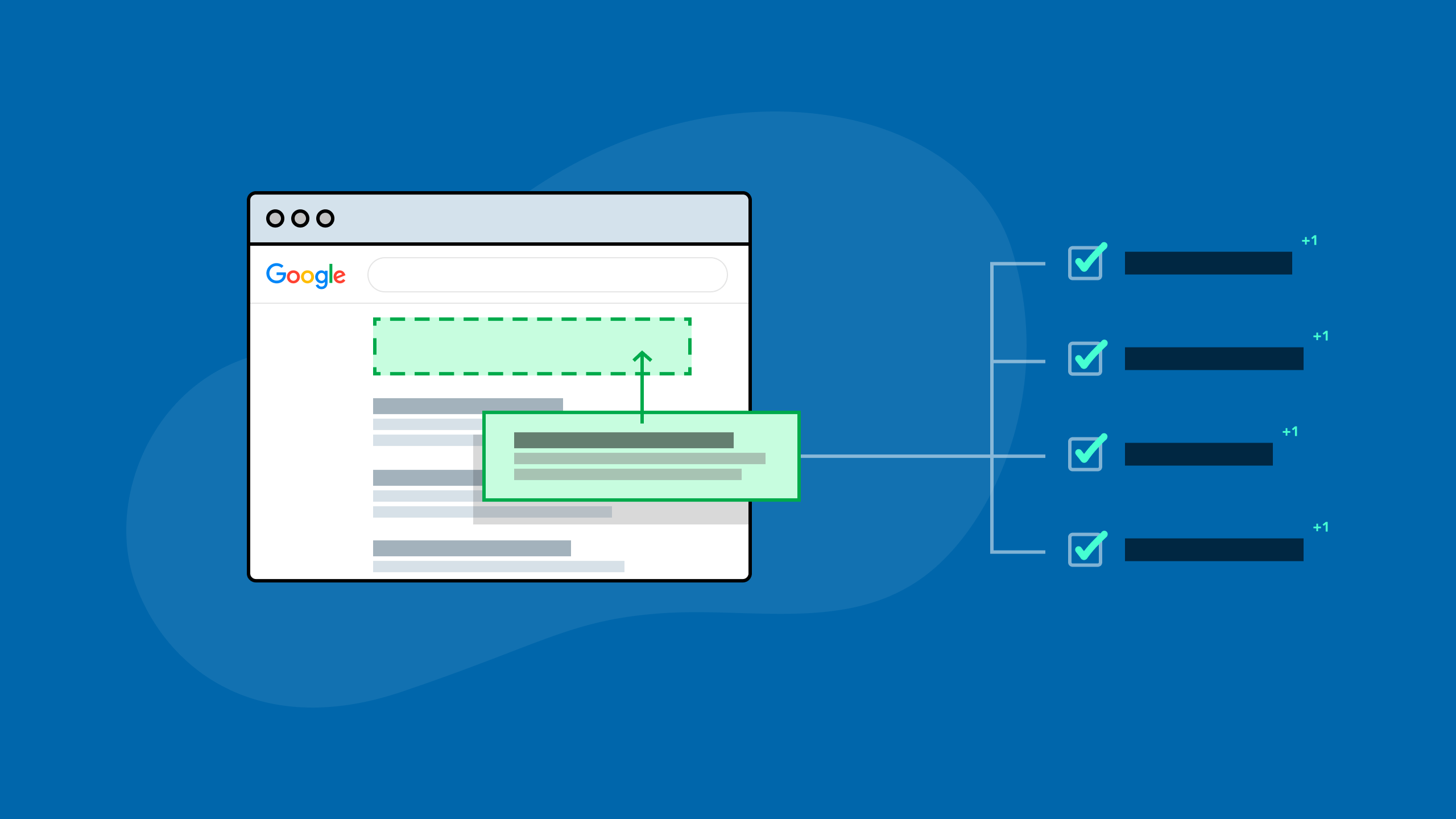
Every business owner and marketing manager wants their website on the first page of the search results – right at the top, ideally. But not many know that an accessible website is more straightforward for everyone to use and that Google and other search engines are starting to prioritise websites that carefully consider the needs of their visitors.
You might think of website accessibility as something very niche, difficult to do, or maybe something that would only benefit a small segment of your audience. But that couldn’t be further from the truth.
In this article, we’ll explain the many benefits of ensuring your website is fully accessible to every visitor. We’ll also explain:
- the positive impact on your website’s usability
- how your content will be available to more people than ever before
- why your search engine rankings could improve as a result
We’ll show you that accessibility and Search Engine Optimisation (SEO) are a perfect fit for each other – a winning combination that will bring you website success.
- Background on SEO
SEO is the practice of increasing your website traffic from major search engines. You grow your ‘organic’ traffic by having a website that meets SEO best practices. - Background on accessibility
Website accessibility is the inclusive practice of ensuring there are no barriers preventing interaction with or access to your website by people with physical disabilities, situational disabilities, and socio-economic restrictions on bandwidth and speed.
What is an accessible website?
An accessible website presents content that can be accessed and understood by everyone on any device. This means every visitor can perform their intended action on your site, for example:
- read something
- learn something
- purchase a product
- download a document
- contact someone
- make an enquiry
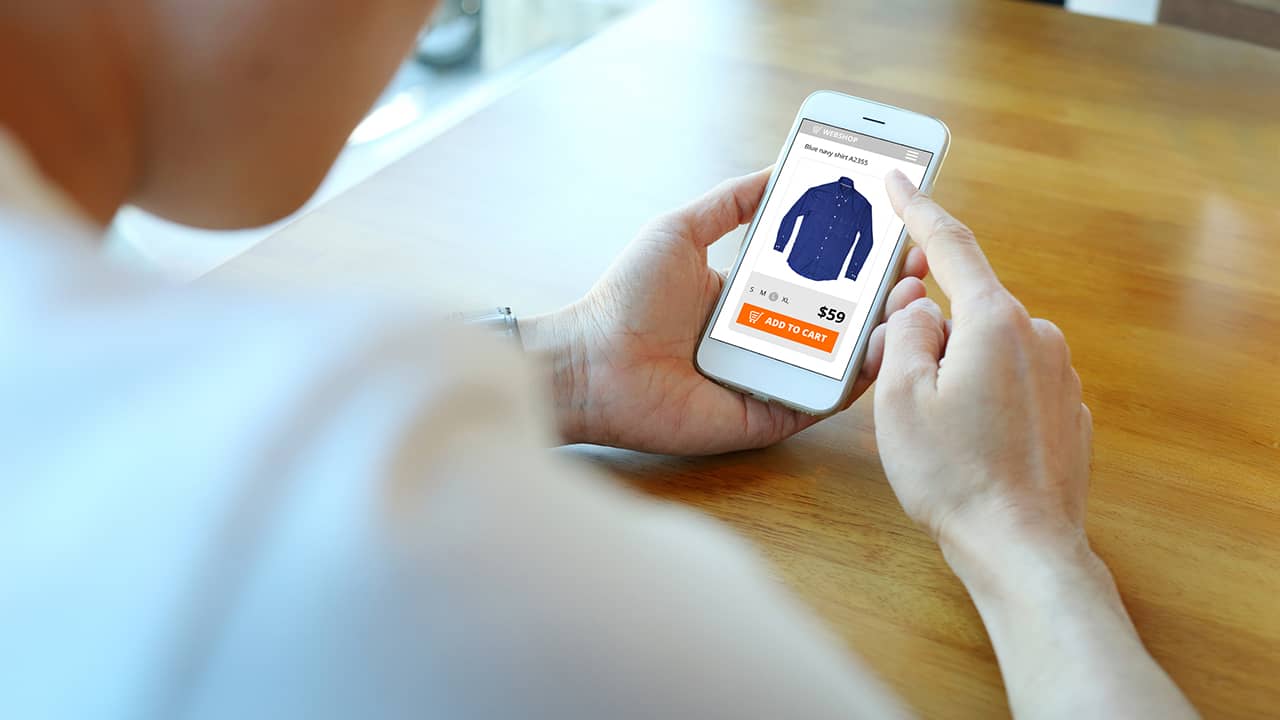
An accessible website is one that everyone can use, irrespective of:
- where they are
- what device they are using
- what their emotional state is
- whether or not they can see the screen clearly or at all
- whether or not they can hear media presenting on the website
- whether or not they can see a full range of colours
- their hand motor impairment
- their dyslexia
- their temporary physical disability
An accessible website helps all visitors to:
- easily navigate through pages of content
- improve their experience (by increasing the zoom level, font size, or level of colour contrast, having the content read out by a screen reader, for example)
- find the information they are looking for
But is accessibility relevant for your audience?
In a word, yes. In fact, you can even grow your audience. By making your website accessible, you are naturally opening up your business to more people.
No visitor will feel unwelcome or frustrated because of bad experiences like these:
- your text is difficult to read due to lack of contrast or a font size that’s too small
- some of your content can’t be accessed when browsing using just a keyboard
- some of your content can’t be read out loud by a screen reader
- your layout breaks when browser zoom levels are increased to 200%
- your video don’t include captions when someone who’s in a public place wants to watch it without the sound on
However, when you make your site accessible, your visitors will feel welcome. They will be more likely to become customers and recommend you to others.
Accessible content is better content
Accessible content is easy to read and understand. It considers the audience who needs to read it. It considers the goals of that audience. It provides just the right amount of detail – not too much and not too little.
It’s precisely the kind of high-quality content that Google is looking for.
Here is a brief guide on how to write a highly optimised and accessible piece of website content:
Page structure
How you structure your web page has a massive impact on your audience’s experience. Placing the most important information at the top benefits every visitor. Ensuring your page flows well and that related content is grouped under a heading (similar to this article) also makes a big difference.
Headings
People using screen readers rely on your headings to get a quick overview of the content without having to listen to every single word. They use headings to skip through to find the information that’s relevant to them. And people navigating your page using only a keyboard (without a mouse) use this technique too.
Browsers and robots sent by search engines to index your site both use your headings to understand what your page is about.
If your headings are in the wrong order or you accidentally skip a level, for example, if you use Heading 1 and Heading 3 but miss out Heading 2 from your page, you are causing problems for both your visitors and your search engine rankings.
The title of your page should always be Heading 1, and there should only be a single Heading 1 on your page. Take a look at the structure of this page using your browser’s developer tools (usually found under the ‘View’ menu at the top) to see a working example.
Links
The text you write for your links should be clear and descriptive. Tell your visitor where the link will take them. Here’s an example: read the official guidance on link accessibility.
Links are another vital element for accessibility as people using screen readers and people with visual impairments need clarity as they navigate around your site (and online generally).
For example, “Download our product catalogue (PDF, 1.2Mb)’ is much clearer than ‘Download now’ or the dreaded ‘Click here’. It tells us what will happen when we click the link, that we’re downloading a document, and how large that document will be (important for people browsing on a slow connection like 3G).
Also, check that all of your links on the page are unique. Avoid repeating the likes of ‘Read more’ or ‘Read this article’. This isn’t descriptive enough or helpful for people who cannot see your content.
Sentence structure
Short, simple sentences benefit everyone. Content is easy to consume when taking this approach. And people will return to sites that are easier to read and understand. Plus, search engines love websites that people love to use.
Reading level/age
Each piece of content on your website has a reading age. This gives a clear indication of how difficult content is to read.
Use tools like the Hemingway App and Grammarly to test important pieces of content for reliability. It can detect complex sentences, sentences that are too long, and other common issues. The ideal readability grade is at least seven, but up to ten is acceptable.
Accessibility and Search Engine Optimisation (SEO) have always been linked
The robots that search engines like Google send out to index (or ‘scan’) your website can’t see your images and videos. Just like those website visitors with vision impairments.
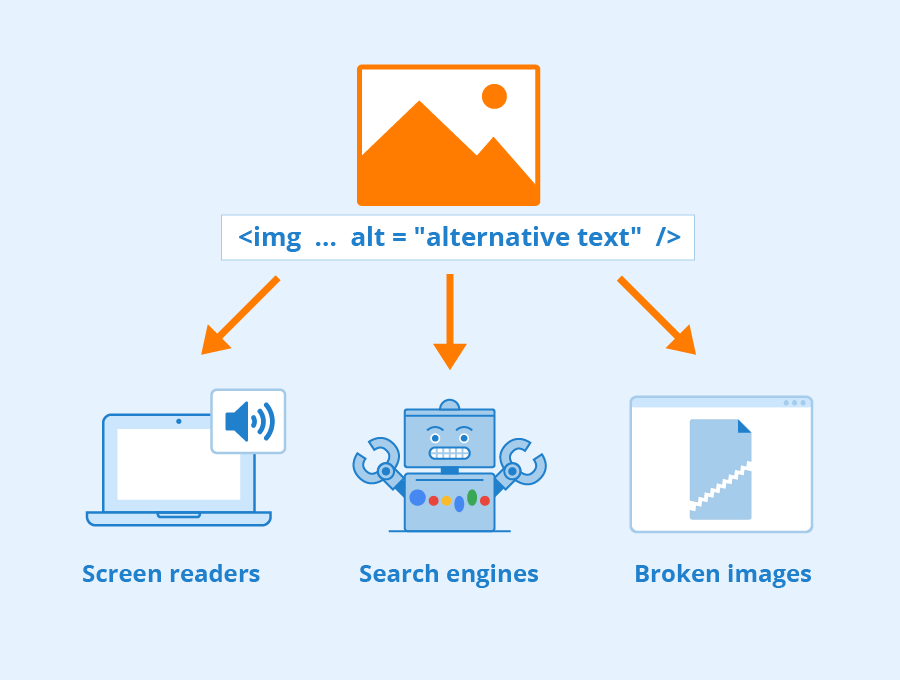
Figure: ALT Attribute - Author: Seobility - License: CC BY-SA 4.0
When you provide alternative, non-visual ways for people to understand the content on your website, like alternative (alt) text for images and transcripts for videos, your SEO also improves. Search engines consume this alternative text and can understand more about your content and website as a result.
This isn’t a new phenomenon – SEO and accessibility have always overlapped in this way.
Accessibility means usability – and Google now measures your website’s usability
The importance of usability to your visitors
Known in the web industry as User Experience (UX), the usability of your website centres around making it intuitive to use and navigate. It’s about asking questions like “Can my visitors navigate my website without having to think about it?” and “Does this page meet the needs of my audience?”.

By making your website accessible – in other words, by ensuring anyone on any device can access and understand your content – you are naturally also making your website more usable. This is because an accessible website simplifies things. Things like language, layout, navigation, and forms. It puts the important information high on the page. It reduces barriers.
An accessible website puts the audience needs first, not the business needs. The result is a better experience for your visitors. And a better experience is more pleasant, memorable, and tends to turn those visitors into customers.
The importance of usability to Google
As you might expect, search engines like Google want people to find helpful content when using their tool. And Google has grown to be the dominant search engine by providing the best possible search experience.
By investing heavily in their search algorithm, Google has become the market leader in search. This algorithm rewards highly optimised websites. The more confident Google can be in the quality of what you offer, the higher it will rank your page.
With its recent algorithm update (known as the Page Experience update), Google has placed an even greater emphasis on UX by making it a key ranking factor. Effectively, this means it wants to assess how people feel as they use your website to try and achieve their goal.
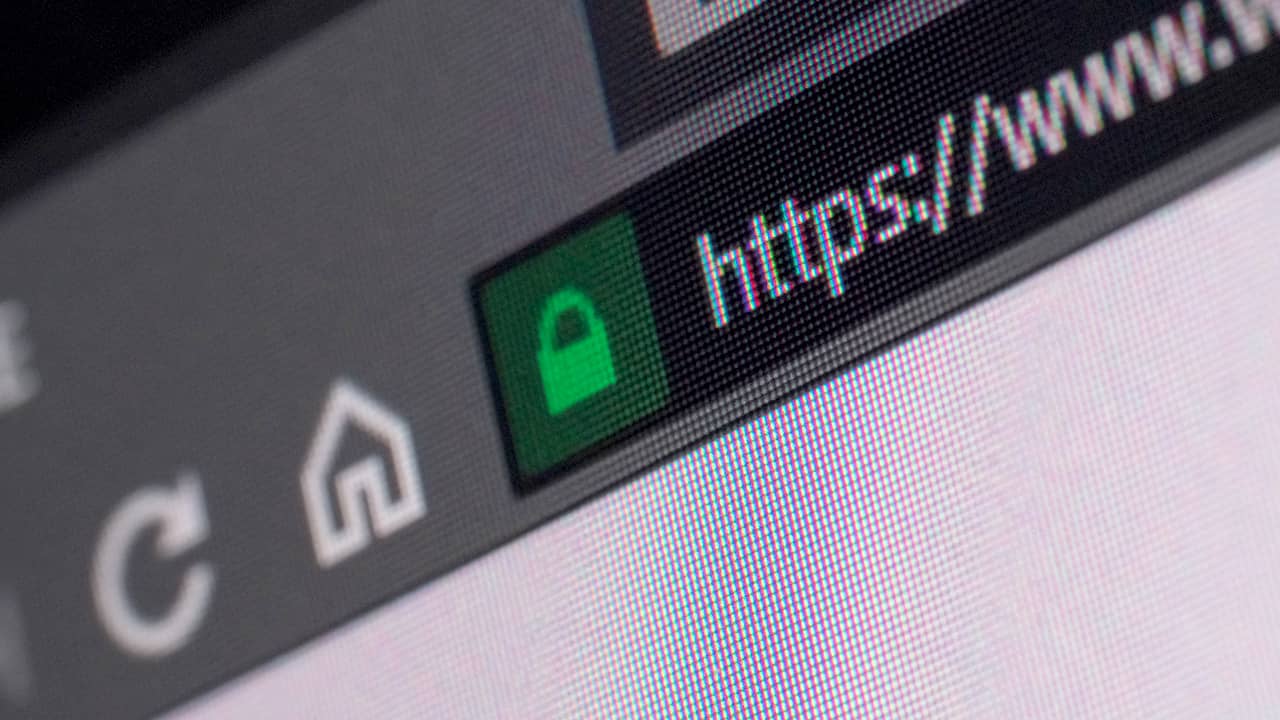
This update means Google is paying much more attention to the things that directly affect how people feel when browsing through your site, including:
- How well it works on mobile devices
- How secure the site is (for example, does it use SSL/HTTPS?)
- How content is structured
- How useful the content is
- How quickly the page loads
- How often their visit is interrupted with unexpected content (for example, advertisements and pop-up windows or boxes)
When you invest time into making your website accessible, you will be improving the majority of the areas listed above.
- The content on an accessible website adapts to suit the device’s dimensions and capabilities
- The content on an accessible website is well structured
- The content on an accessible website is well written
- Accessible websites typically load quicker because they don’t focus as much on visual elements and interactions
- Accessible websites don’t interrupt the visitor with unexpected content like pop-ups and cookie notices
These are just a few examples of how interlinked accessibility, usability, and SEO have become and how you can ‘kill three birds with one stone’.
Accessibility means you get a competitive advantage
By reading this far, you are probably already ahead of your competition. You’re thinking about the visitor experience. You can see the bigger picture. You’re joining the dots between how a better user experience (for all visitors) means higher rankings which means a more successful website – which in turn should mean a more successful business.
Do your competitors know this? Do they think about their audience and really care about their website experience? It’s the reliable route to online success today and in the future. There are no shortcuts to higher rankings in the Search Engine Results Pages (SERPs). You can’t trick Google. It knows which website looks after its visitors and it’s prioritising them. It’s a competitive advantage just waiting for you to take it.
How to make your website accessible
There’s no sense in denying it; achieving full website accessibility isn’t a simple process, whether you are commissioning a new website or looking at improving your existing site.
But, thankfully, there are plenty of things you can do to get on the right path towards full website accessibility:
- Page structure: Place the most important information near the top of the page
- Headings: Break up your content with headings and subheadings. Ensure your headings are in the correct order and accurately summarise the content below
- Sentences: Follow the guidance in this article and write in short, simple sentences
- Images: Provide descriptive alt text and optimise your images so they aren’t larger in terms of file size than they need to be
- Videos: Provide accurate captions that are in time with the speech in your video and also provide a full transcript of all speech and key action
- Links: Ensure your links are descriptive and unique
Many accessibility considerations or improvements will need to be completed by your website designer or developer. These are typically not simple tasks and not something we can cover in too much detail in this article, but here are some examples:
- Colour contrast: There must be a suitable level of contrast between the text and the background
- Focus: Ensure it’s clear which element is currently in focus or active (press the Tab key a few times, and you’ll notice the links on this page will be highlighted with a blue border)
- Videos: You should provide transcripts for each video embedded on your site to describe the video’s content for visitors who cannot see it
Achieving full accessibility will depend on how accessible (or inaccessible) your current website is at the moment. It will also depend on what kind of content you present on your website. For example, if you have dozens of videos that don’t currently have any captions or transcripts, you will need to invest resources into addressing this problem.
Here is a quick accessibility roadmap you can follow:
- Start with an accessibility audit using a range of manual and automated testing techniques
- Prioritise the issues you discover during your audit
- Fix the high priority issues in your content (like lack of alternative text or incorrect heading hierarchy)
- Contact a website designer/developer to address the technical issues (ensure they have experience in this area)
- Create guidance for writing accessible content and provide training to your writers
- Audit your website regularly
- Keep track of how all your hard work has positively impacted your search engine rankings!
You can expect to see your optimised pages move up the rankings. Of course, there are never any guarantees when it comes to SEO and how Google will rank your content, but you will be giving yourself the best possible chance of ranking well.
Did you know that Google constantly compares content on similar topics to look for the one article that can answer their user's questions or meet their needs better than the rest? It’s competitive out there! We offer a copywriting service that can help assess and improve the quality of your website content. Contact us to learn more.
What’s next for Search Engine Optimisation?
There are signs that Google is placing more emphasis on voice search, which means chunks of highly optimised and relevant website content will be read out loud instead of the traditional method of searching on a device and reading through a web page.

And with the continued growth of smart voice-controlled devices in our homes and cars and the expected growth of the Internet of Things (IoT), it would make sense for websites that contain well-structured and well-written content that can be understood by any device to rank higher in the future.
This is pretty much the opposite of the approach we still see today; many businesses focus on how their website looks on large monitors and want full-screen background videos and large photos with animations throughout. While websites with these attributes can be developed in such a way to be accessible, rarely is the time, effort and money put into them to ensure that the case.
Until we see accessibility as a requirement for every website and as something search engines judge us on with more scrutiny, we should all continue to build high-quality web pages with accessibility techniques and insightful content.
You will realise the SEO benefits and create better online experiences for your customers and site visitors, irrespective of their capabilities or device.
Want to talk to us about accessible websites?
We believe that inclusive design is the key to improving the effectiveness of your website. Here at zen, we pride ourselves on creating websites that are open and available to everyone. This helps our clients to increase their reach and turn more visitors into customers.
If you fancy a virtual coffee to talk further, simply get in touch.
Call us on 01382 808 808, or ping an email over to [email protected], and we'll be happy to help!